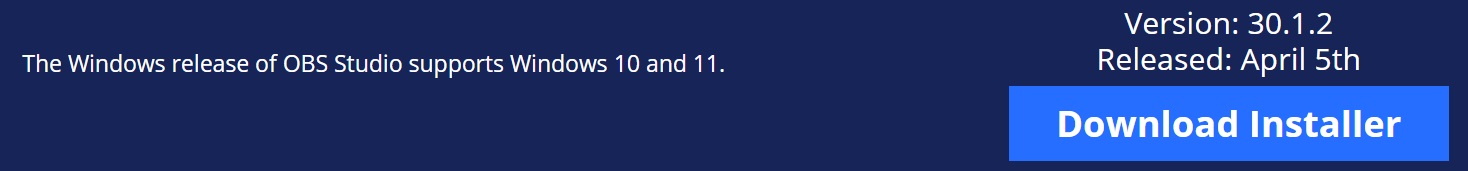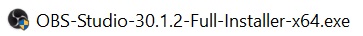OBS Install
This guide will walk you through downloading and installing OBS (Open Broadcast Software) and then using OBS to record your screen to a video file.
About OBS
OBS Studio is a free and open source program for livestreaming and video recording. Create scenes with multiple types of video sources, including your computer display, video games, webcams, video files, and more. Stream your video productions on sites like Twitch, YouTube, or Facebook live, or record your videos locally to share.
Install OBS
- Download the OBS installer
- Install the OBS-Studio application
Setup OBS
- Launch OBS
- There should already be a scene, add a Source to your scene
- Click the + symbol in the Sources window to add a source
This post is licensed under CC BY 4.0 by the author.