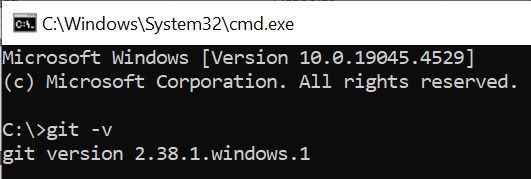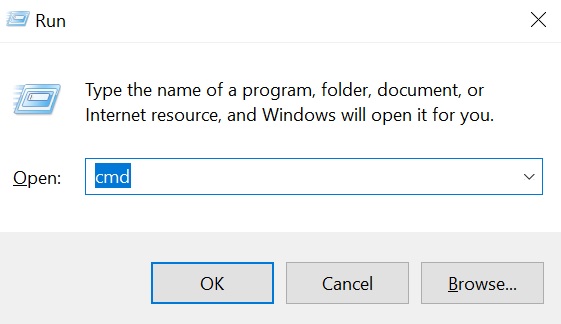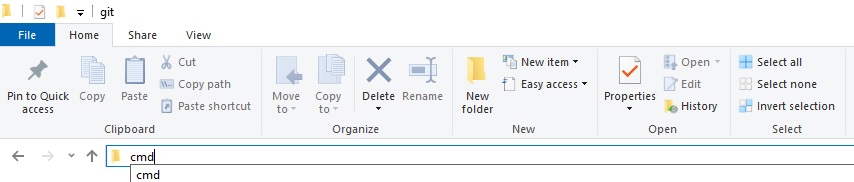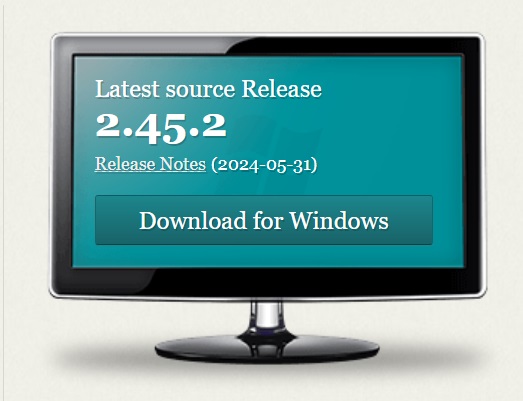Git Install
This guide will walk you through installing Git on your computer.
About Git
Git is a distributed version control system designed to track changes in source code during software development. It allows multiple developers to collaborate on a project simultaneously, managing changes efficiently. Git works by creating snapshots of a project’s files at different points in time, called commits. These commits form a history of changes, enabling users to track progress, revert to previous states, and merge different branches of development. Git operates locally on a user’s machine, allowing for offline work, and facilitates collaboration through remote repositories hosted on platforms like GitHub, GitLab, or Bitbucket. Developers can pull changes from and push changes to these remote repositories, enabling seamless collaboration and version control across distributed teams.
Install Git
Git may already be installed on your computer. Open a command prompt and type git -v. If Git is installed, the current version will be displayed, Git is ready and the install step can be skipped.
There are mutliple ways to open a command prompt.
- Press (Windows+R) to bring up the run window and then type
cmd.
- Type
cmdin the Windows Explorer bar to open in the current directory.
- Download and install the latest version of Git. It is recommended to install the 64-bit Git for Windows Setup.
Run the
git -vcommand in a command prompt to ensure it was installed correctly.